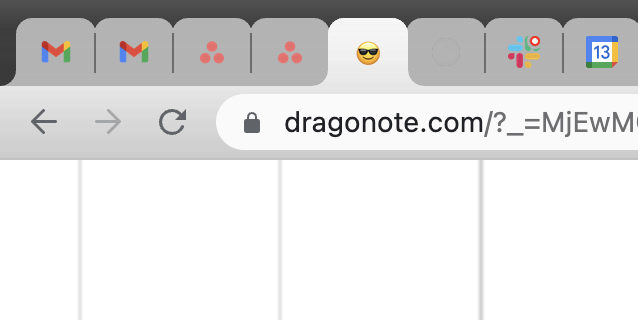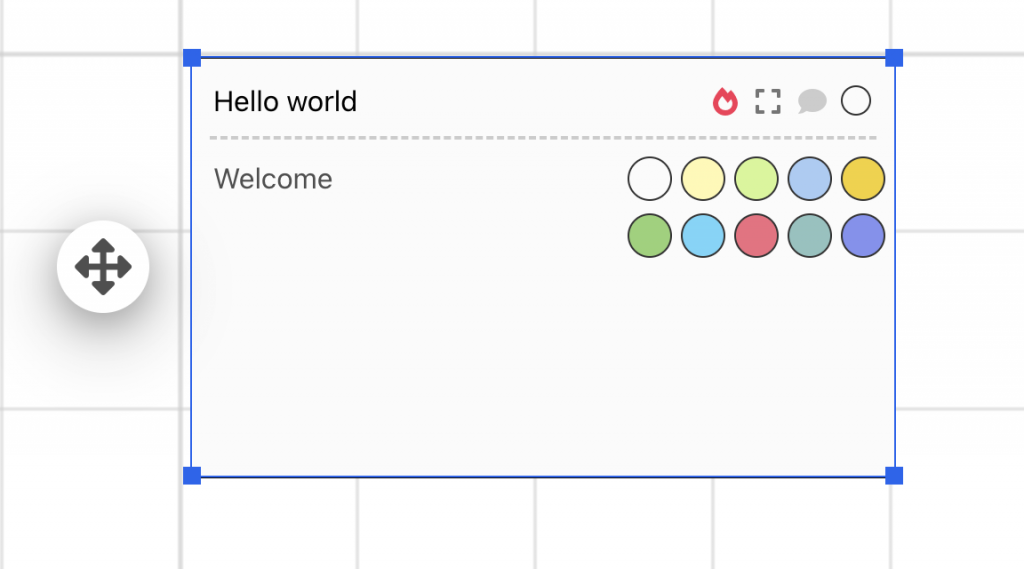
In the latest update, there is a new icon for selecting the colour of the text note, there are eight colours to choose.
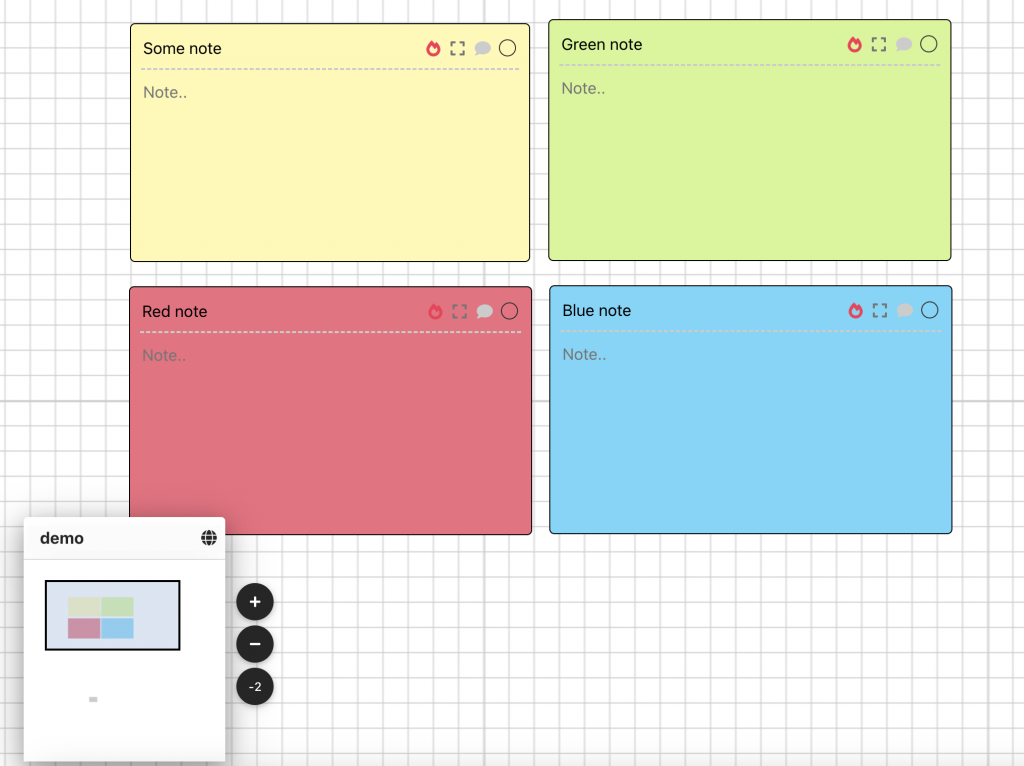
The note colour is also visible on the mini-map
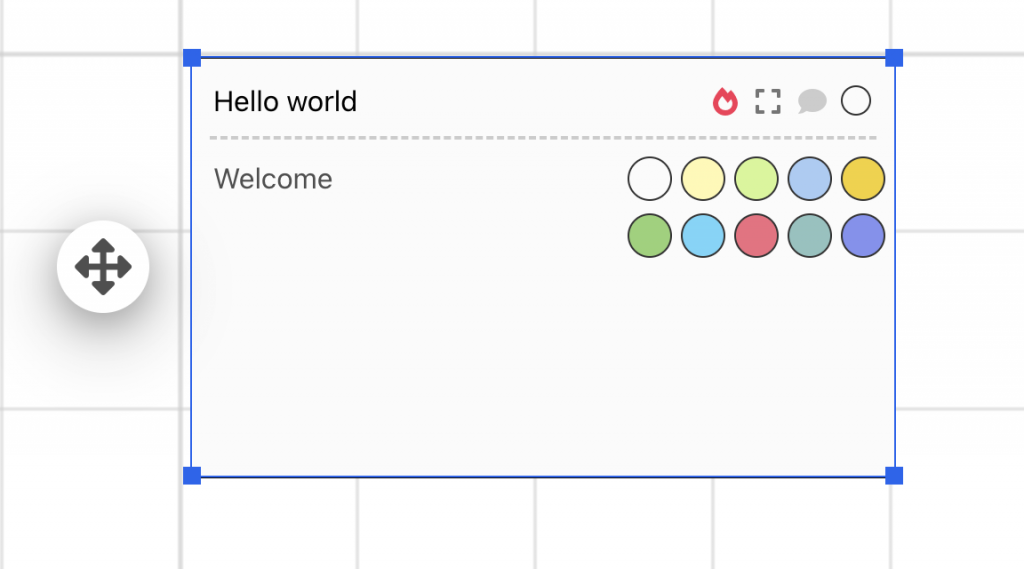
In the latest update, there is a new icon for selecting the colour of the text note, there are eight colours to choose.
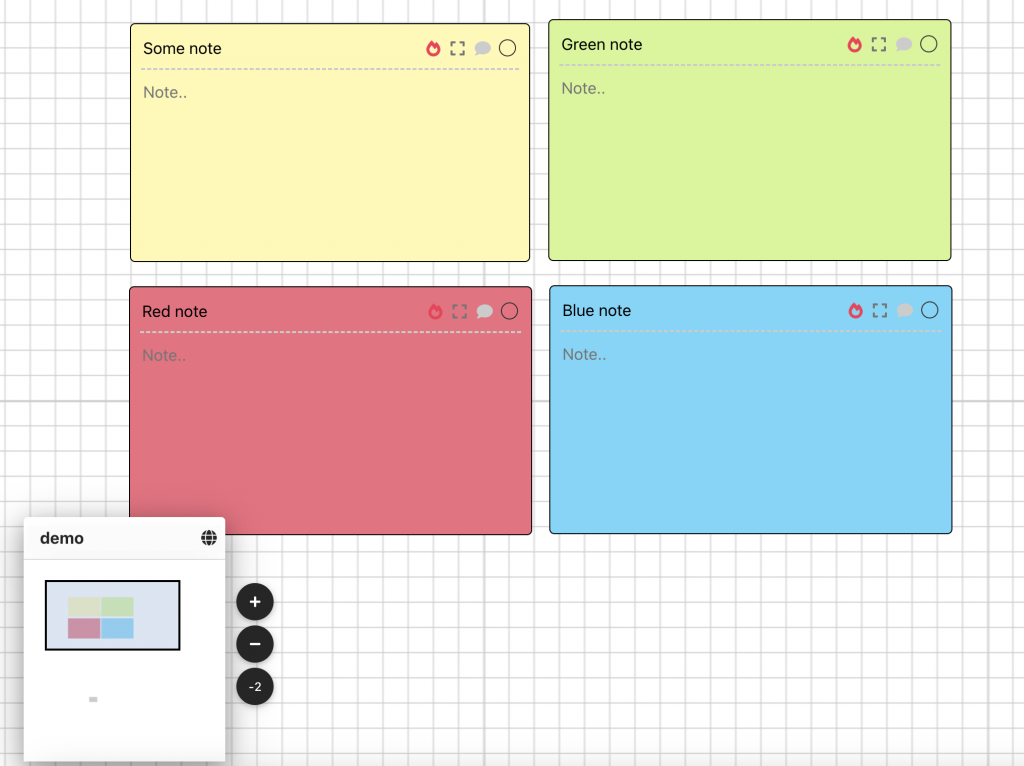
The note colour is also visible on the mini-map
In the new update there is an option in the flag object to choose “Icon” or “Emoji” as on the screen:
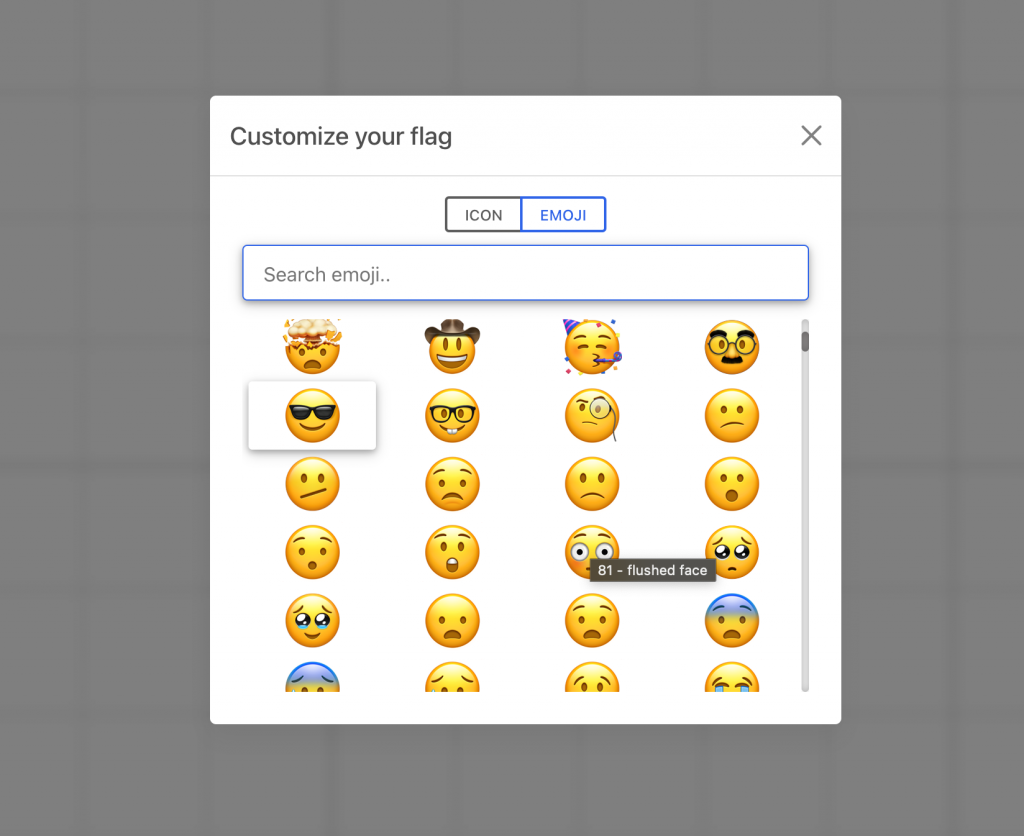
There are more than 1500 Emojis on the list. You can also search by category, or by emoji name.
They will work similarly as Icon objects, appearing on the mini-map:
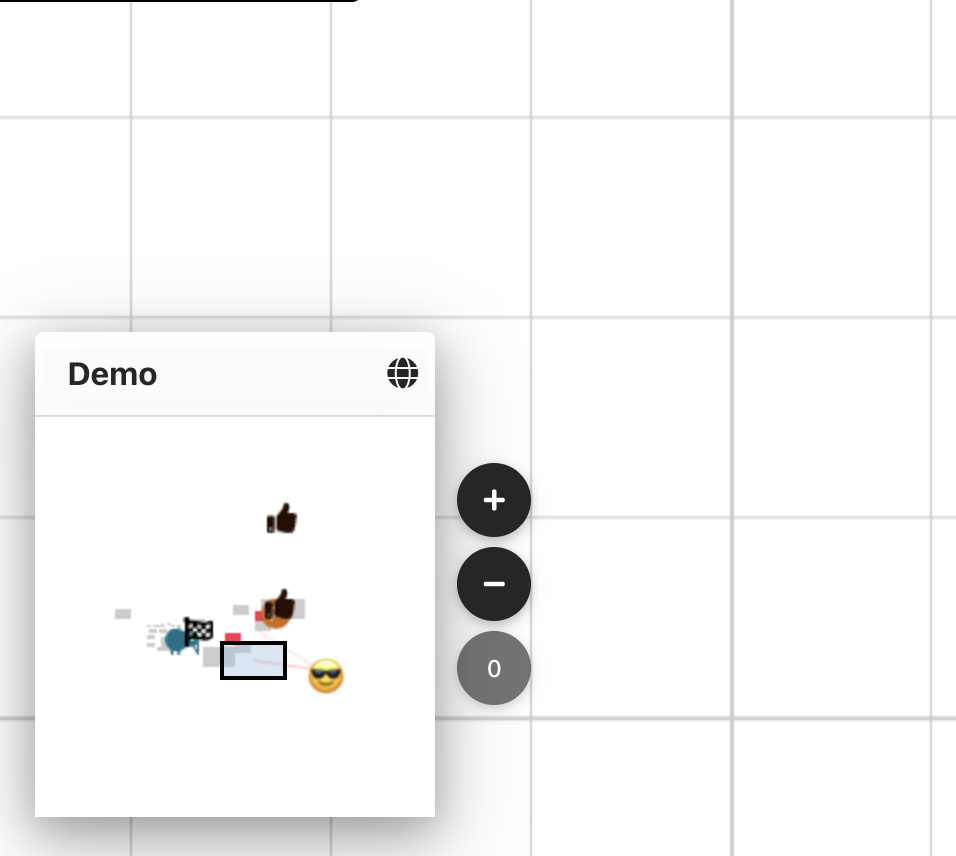
And of course in the favicon of your browser’s tab: